Are you looking for effective ways to help your kids prepare for tests? If so, you’re in luck! Using kid’s apps to prepare for tests can make studying easier and more engaging. In this article, we’ll share several strategies to help your child succeed through these educational tools.
Why Use Kids Apps for Test Preparation?
Using kid’s apps to prepare for tests offers numerous advantages. First, these apps provide interactive learning experiences that capture children’s attention. Instead of traditional studying methods, apps make learning fun and engaging. Furthermore, they can adapt to each child’s learning pace, making it easier for them to grasp challenging concepts.
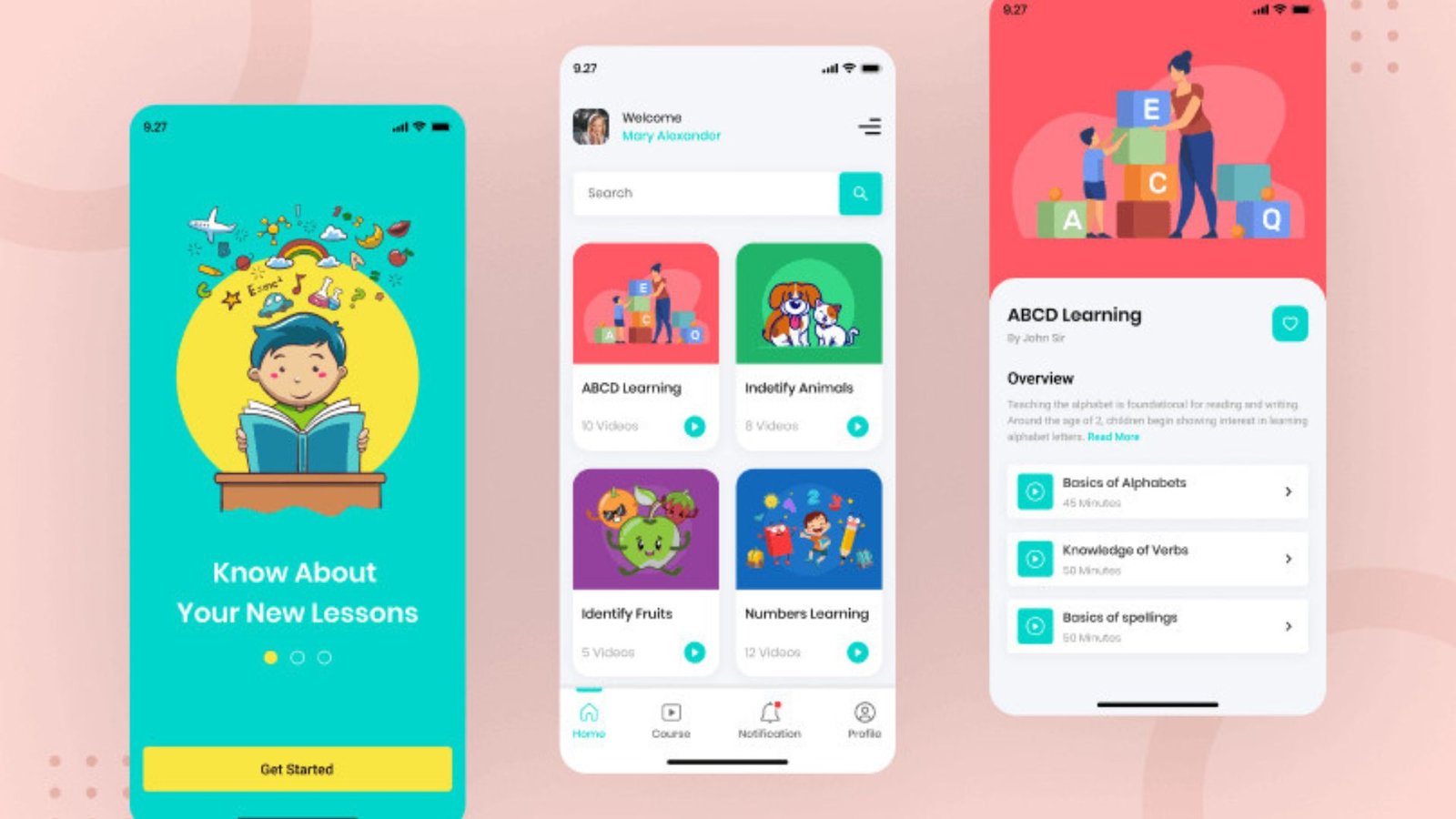
1. Accessible Learning Resources
Many educational apps offer a wealth of resources in one place. Kids can access practice questions, video tutorials, and interactive quizzes all from their devices. This accessibility allows them to study anytime and anywhere, making it convenient to fit into their busy schedules.
2. Fun and Engaging
Apps often use games and rewards to motivate children. This gamification of learning encourages kids to study longer without feeling bored. When kids enjoy what they are doing, they are more likely to retain information.
Strategies for Using Kids Apps to Prepare for Tests
Here are some effective strategies for using kids apps to prepare for tests:
1. Choose the Right Apps
Start by selecting the best educational apps for your child’s needs. Look for apps that focus on the subjects they need to study. Popular choices include Khan Academy Kids, Quizlet, and Prodigy Math. These apps offer tailored content that can significantly aid test preparation.
2. Set a Study Schedule
Creating a consistent study schedule is essential. Dedicate specific times each week for test preparation using kids’ apps. By establishing a routine, kids will know when to focus on studying. This structure helps them manage their time effectively and reduces last-minute cramming.
3. Use Interactive Features
Encourage your child to explore the interactive features of educational apps. Many apps offer quizzes, flashcards, and games that make learning enjoyable. For instance, if your child is preparing for a math test, they can use an app with math games that reinforce their skills while they play.
4. Monitor Progress
Most educational apps provide reports on your child’s progress. Use these features to track their performance and identify areas that need improvement. Discuss the results with your child and encourage them to focus on topics they find challenging. This monitoring keeps them accountable and motivated.
5. Incorporate Group Study
Consider setting up group study sessions with friends using kids’ apps. Many apps allow multiple users to collaborate on quizzes and study materials. Group studying can help kids learn from each other and make the process more enjoyable. It also encourages teamwork and communication skills.
6. Mix Learning Styles
Kids learn in different ways, so it’s essential to incorporate various learning styles. Use a combination of apps that focus on visual, auditory, and kinesthetic learning. For example, an app with videos can help visual learners, while quizzes can benefit those who learn by doing.
7. Break Up Study Sessions
To maintain focus, break study sessions into shorter, manageable chunks. Use kid’s apps to create timed study intervals. For instance, study for 25 minutes, then take a 5-minute break. This approach can improve concentration and prevent burnout.
8. Encourage Self-Testing
Using kid’s apps to prepare for tests can include self-testing. Encourage your child to take practice quizzes available in many educational apps. These quizzes simulate the test environment, helping them become familiar with the format and types of questions they may encounter.
9. Designate a Study Space
Create a quiet and comfortable space for studying. Ensure your child has a desk or table where they can focus on using their apps without distractions. A well-organized study area helps kids concentrate better and makes study time more productive.
10. Use Positive Reinforcement
Celebrate your child’s achievements while using educational apps. Whether they complete a challenging level or improve their test scores, recognizing their efforts can boost their confidence. Consider setting up a reward system to encourage continued success.
Conclusion
In conclusion, using kids’ apps to prepare for tests can significantly enhance your child’s learning experience. By choosing the right apps, establishing a study routine, and engaging in interactive learning, you can help your child feel confident and ready for their tests. Embracing technology can turn test preparation into an enjoyable and effective process. Let’s support our kids in their educational journey!

